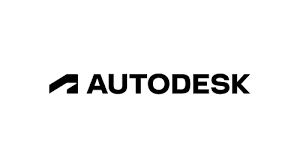Top 10 3D modeling software of 2024
It’s important to have the greatest 3D modeling software if your goal is to make ideas come to life. These applications, which are widely utilized by the architectural 3d animation services in the automotive sector, filmmaking, engineering, gaming, product design, and 3D printing, can assist you in producing vibrant, genuine, lifelike creations. We put the best 3D modeling tools and software to the test to find out which ones work best for animation, visual effects, and making your 3D printing stand out.
Top 10 3D modeling software in 2024
1. Autodesk
The greatest 3D modeling program that is found is Autodesk 3ds Max. Here, modeling is the main focus, and 3DS Max is particularly well-liked by architects, interior designers, and game developers that require expert modeling, texturing, and meshing capabilities. 3dsMax is used by almost all 3D architectural visualization companies.
Skeletons and inverse kinematics, clothing simulation, skinning, and bipedal character controls are examples of standard features. A robust plugin system enables third-party modules to add functionality and rendering modes to 3DS Max in case the software isn’t compatible with them. It is discovered that while some of these plugins are free, the finest ones cost money.
2. Blender
The greatest free 3D modeling program for animators is called Blender. It is a free and open-source 3D design tool that is backed by a large developer and user community. It may be used for both personal and business purposes. The best free 3D animator used to be reserved for enthusiasts who wanted to make enormous robot movies or animated space conflicts. It has now advanced to the point that numerous production firms employ it to provide effects for high-end films.
Blender offers the full pipeline, including motion tracking, modeling, rigging, animation, simulation, rendering, and compositing, all the way up to video editing.
3. Maya
Autodesk Maya is without a doubt the best 3D graphics program if you’re interested in animation; in fact, it was one of the first commercial 3D rendering systems to include fur and hair. A well recognized industry standard utilized in numerous high-end films such as Stranger Things, the software offers an abundance of advanced functionality for modeling, texturing, rendering, and other related tasks. In addition to tools for creating and moving characters, you may simulate fire, water, sandstorms, explosions, and other natural elements. VFX artists and animators frequently use it as their software of choice because of this.
4. Zbrush
ZBrush is an imaginative approach to 3D modeling. It employs a brush system similar to Adobe Substance 3D Modeler, allowing artists and designers to work with digital clay in real-time. This ‘virtual claymation’ method allowed ZBrush to become one of the greatest 3D printing software programs.
If design is your passion, this curriculum is a no-brainer. ZBrush objects typically have a hand-formed quality to them. The object construction approach is useful for both meticulously reproducing existing things in a 3D world and for producing novel and intriguing shapes.
5. SketchUp
One of the simplest 3D modeling programs available is SketchUp, thanks to its straightforward user interface. However, beneath that friendly exterior is a useful tool intended for experienced designers, architects, and artists. If you don’t need to use templates or pre-made things and need precise precision, this is the greatest 3D software available. It is among the greatest programs for 3D printing and “real-world” creations in the domains of product design, architecture, and engineering because of its emphasis on model fidelity. However, it works best if you’re accustomed to creating 3D models from scratch.
6. Rhino
Rhino has to be your first pick if you’re working with surfaces as it is used by many architects. Even the most advanced 3D modeling programs could only handle simple geometry and a small number of them provided splines when the tool initially debuted. Nearly all of them were unable to manage NURBS. That’s crucial when modeling things like the curve of a person’s face or the body of an automobile or aircraft.
Rhino is a particularly feature-rich application that is available for both Mac and PC. It can modify LIDAR scans, mold objects, and work with meshes from different platforms. It can even use ray tracing to render scenes. Similar to 3ds Max, this one offers a powerful developer platform and a plugin option for individuals who wish to make their own.
7. Cinema 4D
You can build intricate 3D designs with this incredibly capable 3D modeling tool. Because of its relatively flat learning curve, Cinema 4D is accessible to users who are hesitant to use software with complex capabilities. Free service packs are added to the application on a regular basis to help it function better across a range of operating systems.
The prints are presented in extremely approachable ways by the user-friendly alternatives. Modeling is much simpler with choices for scaling and shading. One of the best examples of why this software is perfect for modifying models and pre-existing files is its sculpting tool.
8. Modo
Modo is a good middle ground between the freeform of more organic DCC applications and the accuracy anticipated from CAD. Depending on the intended objective and workflow of the designer, modeling can be either destructive or non-destructive. Being compatible with Mac, PC, and Linux OS, Modo is among the easier-to-use programs available.
Mesh Fusion is an incredible combination of SubD geometry and live boolean operations that allows for rapid iterative design possibilities and modifications. The software’s built-in rendering capability may produce images that are meant for a wide range of downstream graphics requirements. It is perfect to be used at either end of the design process because CAD software can import and export files.
9. Autodesk Fusion 360
Autodesk Fusion 360 is a cloud-based computer-aided design (CAD) program that is useful for visualizing intricate mechanical designs since it can save an object’s assembly parts all in one file. Compared to other CAD applications, this one is easier to use, which is why many industrial designers and enthusiasts like it. Fusion 360’s integration of Autodesk’s generative design technology—an AI-driven feature that enables designers to produce CAD-ready solutions based on production constraints—is another distinctive feature.
10. PTC Creo
With the use of 3D CAD software like Creo, you can develop better goods more quickly by speeding up the process of product innovation. Creo is an easy-to-learn software that takes you from the very beginning of product design all the way through manufacturing and beyond.
It is possible to integrate cutting-edge technologies like additive manufacturing, generative design, augmented reality, and real-time simulation with robust, tested functionality. Using the Internet of Things to enhance product quality, cut expenses, and iterate more quickly. Product development is a fast-paced industry, and Creo is the only tool that can provide you the revolutionary edge you need to increase your market share and competitiveness.