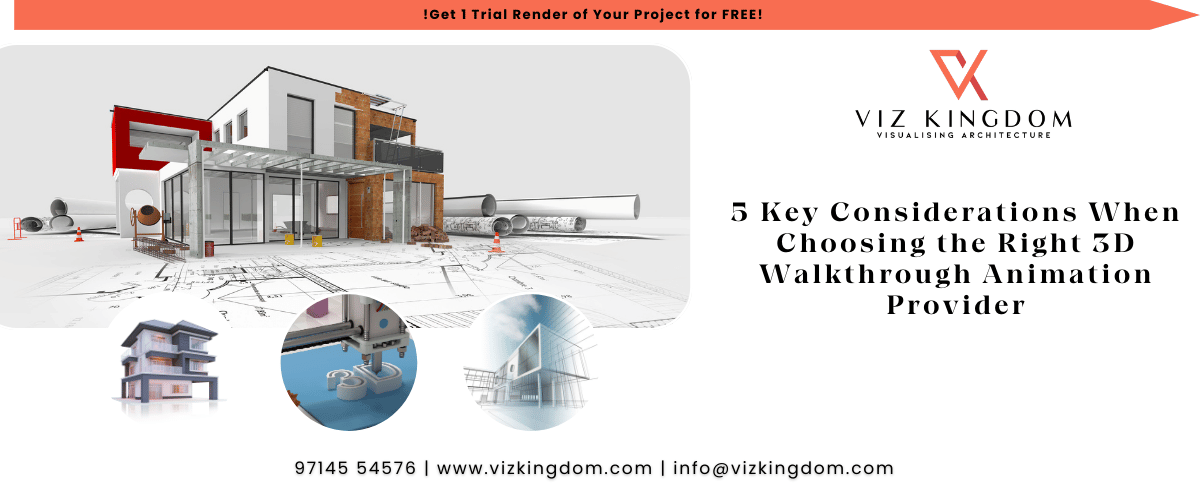3D Architectural Walkthrough Animation: 5 Steps of Making a Perfect Scenario for It
In the fierce competition among today’s architecture and real estate markets, it is imperative to stand out. While a 3D architectural visualization walkthrough puts designs into a stunning narrative, it allows architects, developers, and real estate professionals to present the future spaces in photoreal replaces.
A good scenario makes these animations as exciting as dramatic. Here are the five key steps to creating a flawless 3D walkthrough animation.
1. Define the Purpose and Create a Story
The Power of Storytelling
Storytelling is the core of a successful walk-through. It’s more than showcasing the property; it’s deftly weaving the story to attract an audience. For example, instead of illustrating a residential complex, it would be better suited to show the family’s journey toward the realization of their dream home. Such narrative touches tug at the heart, thus bringing the experience closer to the audience as it takes a visual experience to an honorable narration.
Creating an Inspiring Experience
In building a story that resonates, understand the needs and problems your audience faces. Tranquility, luxury, or modernity? Align with aspiration as to how it would be portrayed. A vacation home animation may focus on relaxation for a considerable amount, while urban loft living might define the context of a moveable city lifestyle.
2. Create a Storyboard and Visual Plan
Scenarios of Sketching and Paths of Cameras
Once the narrative crystallizes in your mind, visualize it with a storyboard. Sketch key scenes and draw paths of the camera through the property. Ensuring a smooth camera path takes viewers along the property in a natural progression from one highlight to another.
Choosing Imposing Angles
Choosing angles also strategically places the strong points of the property. An aerial sweep shows grandeur while tight shots emphasize finely crafted architectural details. Experimenting with perspectives for the most dynamic and exciting experience possible.
Defining Animation Dynamics:
Camera movements and transitions would be that which set the tone of the walkthrough. Smooth movements will transmit calmness but an energetic transition with a 3D architectural visualization walkthrough sustains the highlighting of crucial details. Speed regulation: Pausing at focal spots may allow viewers to appreciate the details fully.
3. Set the Environment and Atmosphere
Right Setting Your Environment
Time when the place should be dramatically bringing about joy in the animation, for example, the sunlit morning embracing the blooming flowers dramatizes even solemn home interiors. A sunset skyline may highlight a sleek office tower among the few frames. Time-lapse effects can also amplify the narration by varying the viewing times for the property.
Adding Contextual Elements
People, vehicles, or even natural elements can add realism to such elements. Waves and seagulls may create a sense of being at a beach, while busy-streets sounds are part of an urban apartment. Such additions would make it very human and tangible for the audience to envision themselves there.
4. Choose Secondary Objects and Details
Choose Furniture and Decor
The furniture and decor complete the whole space; this is to fit the interiors to the theme of contemporary furniture for modern designs or rustic decor for traditional settings. Such as family having dinner, or perhaps professionals collaborating inside an office for this event, making it more relatable to the animation.
Creating Real-Life Environment with 3D Models
Use 3D detail models to amplify how the space feels. Glass that reflects, walls having textures, and animated features like moving leaves and vehicles give a more lifelike experience. These details do not blur the lines of animation realism but hold the audience.
5. Finalize with Music and Subtitles
Setting the Mood with Music
The emotional effect of the animation is enhanced further by music. A vibrant shopping mall that features upbeat music may have soothing melodies in a tranquil residential area. Background sounds such as rustling leaves and distant chatter could add more depth to it.
Incorporation of Subtitles and Voiceovers
The animation is also accompanied by subtitles and voiceovers that guide viewers through it to ensure clarity and accessibility. A script that has been crafted well will represent the most important features while effectively doubling as the narrative for an even more appealing, all-inclusive experience.
Conclusion
This thoughtful planning and execution require perfection in 3D architecture walkthrough animation. You can create an animation that will move and inspire by identifying a purpose, constructing a compelling story, visualizing with a storyboard, setting the atmosphere, and adding dimension with background music and subtitles. Such steps define contours, and perspectives illuminate volumetrics, turning 3D architectural visualization walkthrough into tangible experience and miles above any competition.